3 Steps to Build Your Own Website

Introduction: This tutorial will help you to build your own website including personal and SME websites in 3 easy-to-follow steps, namely: 1) sign up for a domain and hosting, 2) install WordPress, 3) add a few pages of contents. This website creation tutorial is intended for learners with little or no HTML and PHP knowledge.
Having a website has fast become a necessity for netizens and businesses. It is a no-brainer for people living in this era to search for the website of you or your business should they need to know more about you or your products. Yet, it is quite costly to ask web design and development companies to build you a website.
Is there any way to build your own website even if you don’t have coding skills?
Article Highlights
Build Your Own Website
Yes, if you get to know how to browse websites or post images to your Facebook account, you will know how to create your own website!
It will only take you around an hour to have your first website kicking and running. Of course, if you would like to have an excellent website, you will need to put more efforts into writing the best contents.
The good news is that the technical part is NOT that difficult. Everyone can do. It is not costly either, you can have a website for as low as $4.95 per month provided by Bluehost.com or as low as $3.89 per month provided by A2 Hosting (you will need to pay for the domain separately at around US$14.5 per year).
The following diagram summaries the 3 steps involved in creating your own website fast and easy which will be discussed step by step:

Step 1: Domain & Hosting
Two jargons here: domain and hosting.
You can think of domain as the name of your website, e.g. edward-designer is the name of my website www.edward-designer.com where .com as the suffix to my domain (which is the normal suffix to most commercial and personal websites, other s include .org, .idv, .net, etc. that are not so common).
When choosing your domain, be sure to:
- make it concise and precise
- make it memorable
Domains are registered on a first-come-first-served basis. Sometimes you might like to have a domain which have been registered by others. In this case, you will need to contact the owner of the domain and ask them to sell you the ownership which might cost over US$1,000. It is more advisable to choose a domain not taken by others.
Hosting is the actual location where your website sits which is a computer server connected to the internet. You can actually host a domain on your own computer provided that you have correctly set up all the technical and security details, have a fast enough internet connection and your computer is never shut off.
The cost of a domain is normally US$10.00 a year while that of hosting is around $60.00 per year. These two have to be applied and maintained separately and you have to handle some advanced settings like domain name server, etc.
Fortunately, both A2 Hosting and Bluehost.com allow you to manage all of these in 1 account.
With Bluehost.com, for as low as US$4.95 per month (with pre-payment of 3 years), you get a domain name of your choice and an unlimited hosting space. The best is that you can cancel at any time to get refund for services not used.
With A2 Hosting, you can get unlimited hosting for a monthly fee as low as US$3.89 (with use of coupon code: WHTPRIME, please activate the discount here and click “Web Hosting” on the menu bar). You can also get a domain name of your choice for an extra of US$14.5 per year.
After adding the costs together, the monthly fee for both A2 Hosting and Bluehost is about the same.
If you want a smaller downpayment, you can pay US$6.95 x 12 for 1 year pre-payment. Though there are some extra services which require additional payment, you can just uncheck those and have your hosting and domain name at the lowest price.
Step 2: WordPress Installation
What is WordPress? WordPress is a kind of free software allowing you to edit the contents of the website instantly (termed as Content Management System CMS). WordPress is the most popular CMS which powers almost 20% of all website on the internet.
The best part of Bluehost.com and A2 Hosting is that you can install a WordPress in 1 click. WordPress allows you to edit your website just like using Microsoft Word. Even you do not know anything about HTML and CSS, you can still make your own website look professional.
For Bluehost, in the admin panel of your hosting, go to MOJO Marketplace and find WordPress, click the ‘install’ button and after a minute or so, you will have a working website. It is even simpler for A2 Hosting as you will be asked if you would like to install WordPress during signup.
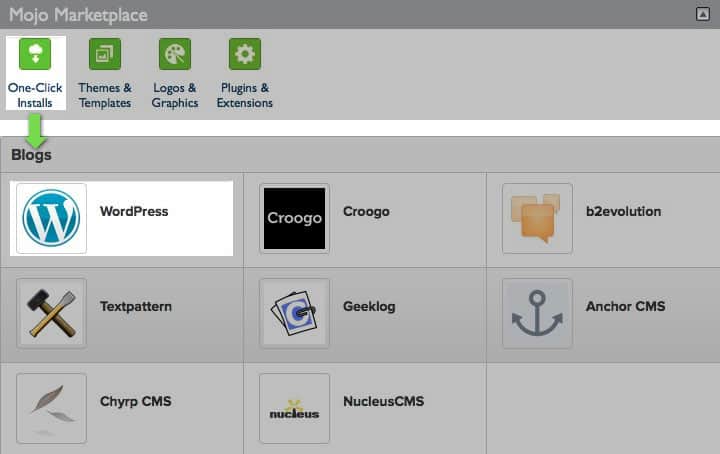
You have literally built a website by now as you can visit your domain in the web browser.
Step 3: Add Contents
How about the website design? There are many beautifully crafted WordPress themes available. You can just use the free ones or purchase more professional ones with another click of mouse. Many of the themes allow you to customize the color, logo, background, etc. with simple interface.

Adding your own contents to the website through WorkPress is as easy as editing a document in Word. Go to the “Pages” section in the admin interface and click “Add New” to add new pages. Or go to the “Posts” section to add a blog post.

Page and Post in WordPress is quite similar in nature, you may think of a Page as a webpage whose contents will remain quite the same for all the time (e.g. about, contact) while a Post is a webpage of the blog.
Normally, a website should have a homepage, a product page (if applicable), an About page, a Contact page and a blog. Then click on the “Appearance” -> “Menus” to arrange your pages and posts as menu items. A complete website is born!
If you need further explanation or a step by step guide, read how to create a website guide. You can also find more WordPress related tutorial in the WordPress section of this website.
After an hour of hard work, you shall have built your own website which is now accessible to your customers and friends (it might take around a day for the people on the other side of the globe to reach it for some technical reasons).
You should be proud of this great achievement! Build your own website is not difficult, right?




 Hi, my name is Edward Chung, PMP, PMI-ACP®, ITIL® Foundation. Like most of us, I am a working professional pursuing career advancements through Certifications. As I am having a full-time job and a family with 3 kids, I need to pursue professional certifications in the most effective way (i.e. with the least amount of time). I share my exam tips here in the hope of helping fellow Certification aspirants!
Hi, my name is Edward Chung, PMP, PMI-ACP®, ITIL® Foundation. Like most of us, I am a working professional pursuing career advancements through Certifications. As I am having a full-time job and a family with 3 kids, I need to pursue professional certifications in the most effective way (i.e. with the least amount of time). I share my exam tips here in the hope of helping fellow Certification aspirants!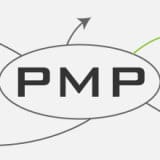






What would be the difference on building a website as you recommend and by using a preset website such as wix.com? Would that add any cons in my near future?
By building your own website instead of relying on wix etc., you:
– have more freedom of building and extending to whatever you want
– you are not bound by the wix, etc. platform
– you only need to pay for the hosting fee with no hidden fee even if your website grows
Of course, the learning curve is a bit steeper than with the visual builder of wix. But once you have mastered it, this would add to your own skillsets whereas wix is not considered a skill.
But if all you need is just a very basic website, wix may be a better choice.