PMI Digital Badges: A New [FREE] Way to Showcase Your Exam Achievements

PMI has recently launched a New Digital Badge Program with Acclaim which allows PMI Certification holders to put a digital badge on email signature, electronic résumé, LinkedIn, Facebook & Twitter profiles, etc. to allow others to verify their certification status. Best of all, this digital badges are provided for FREE for certification holders.
Article Highlights
How to Verify PMI Certification Achievements?
In the past, the PMI Certification Registry is the only way for future employers and other bodies to verify the certification status of PMI Certification holders (including PMP, PMI-ACP®, CAPM®, etc.) :
my PMP / PMI-ACP® Certification status can be verified here (last name: Chung, first name: Chi Wing)
However, if certification holders refuse to add their info to the registry, there is no easy way to verify the status except by checking directly with PMI.
With the new PMI digital badge program, PMI Certification holders will have a new way to proudly show off their certification achievements. The PMI digital badges are hosted on the Acclaim platform which will serve as a legitimate way for employers and others to verify your skills and certification status.
The brand new PMI digital badge program includes real-time authentication of your PMI Certification and when you obtained it. And the badges also come with job market insights to help you navigator new opportunities in project management and related fields.
And this new digital badge program is provided free of charge for all PMI Certification holders.
The company behind this digital badge program, Acclaim, is one of the world’s leading company which works with credible organizations worldwide to provide digital badges to individuals for promoting their skills and achievements.
Again, certification holders will be given the choice of whether they would like to take part in this program (i.e. they may still refuse the digital badges). But please note that if you are currently opted-out of the PMI Certification Registry, you will not receive a badge.
PMI Digital Badges
As the PMI badges are a digital version of your PMI Certificates. It contains a lot of essential information for employers and related parties to verify your knowledge and skills:
- When the certification is earned
- The key skills associated with the certification
- Certification requirements
- Continuing education (PDU) activities requirements
In short, the digital badges allow Certificate Holders to easily manage, share and verify PMI certifications. Anyone can simply click the badges to view your information hosted on the Acclaim platform which are verified by PMI.
Currently, the PMI digital badges can be displayed on the following digital spaces:
- Email Signature
- On a website (as an embed)
How to Get PMI Digital Badges after You have Passed the PMP, CAPM®, PMI-ACP®, etc. Exams?
All newly certified holders needs to do is to look for the email from Acclaim to invite you to accept the PMI digital badge. But please note the announcement from PMI:
Once existing certification holders receive their badge, we will begin to award badges for newly earned certifications on an ongoing basis.
That is newly certified individuals will only be able to get the digital badges after 23 June 2017.
Once you have received the email, simply click the “Accept your badge” button below the badge image and you will be directed to Acclaim website where you can create an account to claim your badge. Accepting the badge also means that you have agreed to opt in the PMI Certification Registry.
Acclaim will provide the codes immediately for you to display and share the badge on your digital spaces.
If you do not want to opt in the badge program, simply disregard the email from Acclaim. And certification holders are also given the rights to not display the badge publicly after joining.
How to Get PMI Digital Badges for Current Certification Holders?
NOTE: If you are currently opted-out of the PMI Certification Registry, you will not receive a badge. You will need to opt in the registry before you will get an email invitation for the digital badges. On the PMI Registry page, simply select “Edit Registry Options” and select to include yourself in the registry. It may take a few days to issue the badge after you have opted-in to the registry.
PMI has devised a plan to gradually roll out the PMI Digital Badge for current certification holders between 30 May and 23 June 2017 with the following steps:
- An email from Acclaim will be send to current holders between 30 May – 23 June. One email for each individual certification (e.g. if you are both PMP and PMI-ACP® certified like me, you will receive 2 invitation emails from Acclaim).
- Follow the steps outlined in the email to accept badge.
- Codes will be provided to display and show off your badges on websites and social media platforms (e.g. LinkedIn, Facebook, Twitter, etc.).
Unfortunately, there is no way to request early access to the digital badge. There may be chances you may get the digital badges earlier than your colleagues (and vice versa). So, current PMI certification holders will simply have to wait for the invitation email.
Most Popular PMP Certification Exam Articles
- My Exam Prep Tips and Free Resources (I got 4P and 1 MP)
- How to Get 35 Contact Hours Fast and Easy?
- Detailed Comparision of online PMP Courses
- Over 1000+ FREE Quality Mock Exam / Practice Questions
- A FREE Guide to Formulas and Calculation (with explanation and sample questions)
- 47 Commonly Confused Terms with detailed explanation
Most Popular PMI-ACP Certification Articles
- Top 10 Tips to Prepare for the exam (I got all Proficient in my exam)
- How to Get 21 Contact Hours?
- Over 600+ FREE Quality Mock Exam / Practice Questions





 Hi, my name is Edward Chung, PMP, PMI-ACP®, ITIL® Foundation. Like most of us, I am a working professional pursuing career advancements through Certifications. As I am having a full-time job and a family with 3 kids, I need to pursue professional certifications in the most effective way (i.e. with the least amount of time). I share my exam tips here in the hope of helping fellow Certification aspirants!
Hi, my name is Edward Chung, PMP, PMI-ACP®, ITIL® Foundation. Like most of us, I am a working professional pursuing career advancements through Certifications. As I am having a full-time job and a family with 3 kids, I need to pursue professional certifications in the most effective way (i.e. with the least amount of time). I share my exam tips here in the hope of helping fellow Certification aspirants!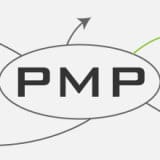






How do I get a digital badge when I no longer have my Acclaim.com email? I once accepted and used the badge, but due changes in my email it has been lost.
Oh, I have never thought about that before. Maybe you can ask acclaim directly? Hope the issue can be solved soon.