Adjusted Bounce Rate (ABR) in Google Analytics: How to Implement?

Summary: “Bounce rate” in Google Analytics is gold standard for measuring the engagement of visitor on your website. Yet it has one major flaw – it does not take into account whether the visitor has actually read the content of the landing page. The Adjusted Bounce Rate (ABR) comes to the rescue.
Your site is a news website and you send out e-newsletters to them everyday. If a recipient is interested in a news topic, they will click on it to continue reading on your website. Naturally, they will exit after reading. This is counted as a bounced visit. Or, should it? The visitor has actually consumed the contents on your page and, by definition, they have engaged with your website.
Your another site is a modern one-page website, visitors will need to scroll down to view more contents. But, no matter how long they have been on the website, the visit is still counted as bounced. This is not the truth!
Adjusted Bounce Rate Comes to the Rescue
Google has proposed a method to counteract this flawed bounce: the Adjusted Bounced Rate (ABR).
The execution is simple, you will need to define a minimum time period after which the visit is no to be counted as bounced, typically 15 seconds. An event is then automatically fired after the defined time period and the visitor is not considered as bounced.
To implement Adjusted Bounce Rate, you will need to add a line of code (highlighted in yellow below) to your Google Analytics code obtained from the Google Analytics website:
<script type="text/javascript">
var _gaq = _gaq || [];
_gaq.push(['_setAccount', 'UA-XXXXXXX-1']);
_gaq.push(['_trackPageview']);
setTimeout("_gaq.push(['_trackEvent', '15_seconds', 'read'])",15000);
(function() {
var ga = document.createElement('script'); ga.type = 'text/javascript'; ga.async = true;
ga.src = ('https:' == document.location.protocol ? 'https://ssl' : 'http://www') + '.google-analytics.com/ga.js';
var s = document.getElementsByTagName('script')[0]; s.parentNode.insertBefore(ga, s);
})();
</script>
The setTimeout function will fire an event after 15 seconds which is defined as 15000 in the last portion of the code. You may wish to adjust it depending on your setting. Note that this figure has a unit of milliseconds, i.e. 15000 milliseconds = 15 seconds.
With such a simple adjustment for adjusted bounce rate, you can get a more accurate statistics of user engagement of your website!


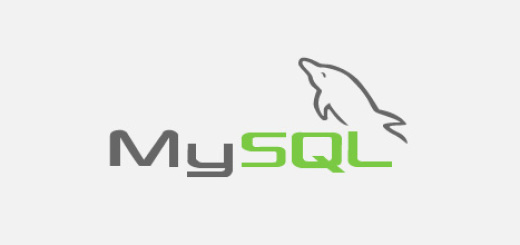
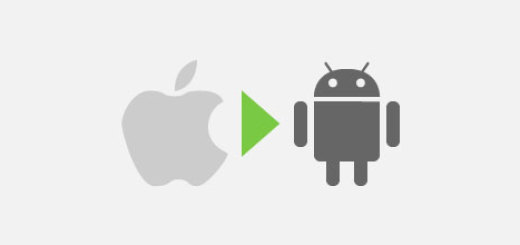
 Hi, my name is Edward Chung, PMP, PMI-ACP®, ITIL® Foundation. Like most of us, I am a working professional pursuing career advancements through Certifications. As I am having a full-time job and a family with 3 kids, I need to pursue professional certifications in the most effective way (i.e. with the least amount of time). I share my exam tips here in the hope of helping fellow Certification aspirants!
Hi, my name is Edward Chung, PMP, PMI-ACP®, ITIL® Foundation. Like most of us, I am a working professional pursuing career advancements through Certifications. As I am having a full-time job and a family with 3 kids, I need to pursue professional certifications in the most effective way (i.e. with the least amount of time). I share my exam tips here in the hope of helping fellow Certification aspirants!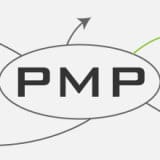






Excellent modification. I have a site that uses redirects to videos and my sites bounce rate was getting out of hand will try this tracking amendment to see if it helps. thank you.
Hi,
The bounce rate is a nightmare for the webmasters, if it is on the higher side. In fact, the Google analytics is a best and free tool to stay informed about your website bounce rate.
This article has the quality to assist many webmasters to understand the pros and cons of the bounce rate.
Thanks for sharing a quality.
kumar